- Welcome to HostNed Community.
HostNed Community
Help And Support Forums
News:
Go to HostNed.com
Welcome. This is a place to get user-to-user support, learn more, and share ideas. If you can't find your answers here, feel free to ask by creating a new topic or visit the support ticket system at https://my.hostned.com  Have fun here!
Have fun here!
Recent posts
#31
Email and Webmail / Hosted Exchange Email Service
Last post by Dynaweb - September 10, 2015, 01:19:21 AMWe are happy to offer Hosted Exchange email service for groups or individuals through our partner DomainsNed.

Hosted Exchange Features:
This is a unique deal so you may need to call in to get the exact MS Exchange service you need.
https://domainsned.com

Hosted Exchange Features:
- Setup is FREE and includes telephone support 24x7
- FREE Microsoft Outlook® 2010 or Microsoft Outlook® for Mac 2011
- Runs on genuine Microsoft Exchange Server®
- We handle server upgrades, security patches, and virus & spam protection
- Support for mobile ActiveSync® devices
- Fast, reliable connections with 99.9% uptime
- Access to your email, tasks and calendars anytime, anywhere
- Extensive contacts and distribution lists
- Optimized server, network and infrastructure security features
- Full DNS management
This is a unique deal so you may need to call in to get the exact MS Exchange service you need.
https://domainsned.com
#32
Windows Hosting / Windows 2003 Servers Upgraded ...
Last post by Dynaweb - July 27, 2015, 11:20:43 AMNOTICE: We no longer offer any Microsoft related products/technologies for sale including Shared Hosting and VPS Server.
What are the main differences between Windows Server 2003 and 2008?
What are the main differences between Windows Server 2003 and 2008?
- IP Address: Because Windows Server 2008 will be on a separate server, migrating from Windows Server 2003 to 2008 will mean that your website's IP address will change.
- Scripting Paths: Your website is made up of interconnected script and image files. They all reside on our servers and your scripts (like index.html) tell your browser which to load and where to find them. Migration from Windows 2003 to Windows 2008 will physically move your files from one server to another and thus require you to change the paths your scripts use to look for your site files.
- ODBC Drivers: ODBC Drivers allow a web application to make connections to a database. Because these drivers are of a later version in Windows Server 2008 a small change will need to be made when migrating your data.
- CDONTS: CDONTS is a method used to allow a website to send email from a webpage. CDONTS has been replaced with CDOSYS in Windows Server 2008.
- FrontPage: FrontPage Extensions allowed Microsoft FrontPage to communicate with web servers. As this is no longer supported by Microsoft, Frontpage Server Extensions will no longer be available for use on a Windows 2008 server, although Frontpage can still be used in FTP mode to edit and upload web pages.
- Basic/Advanced Password Protection: Basic/Advanced Password Protection is a feature that was provided by us on old Windows Server 2003 hosting packages. This allowed customers to password protect directories in their website. Once you have migrated to Windows Server 2008, this feature will no longer work.
- iHTML: iHTML is only supported by IIS6 and earlier. As Windows 2008 uses IIS7, iHTML is no longer supported.
- .EXE File Handling: .exe files are executable files. These might simply be files for your users to download or they could be CGI applications which you execute. Our Windows 2008 Server platform handles these files slightly differently to our Windows Server 2003 platform.
#33
Scripting / Re: [How To] Making a form fie...
Last post by Dynaweb - June 25, 2015, 04:17:35 PMGlad to hear you got it working!
#34
Scripting / Re: [How To] Making a form fie...
Last post by ckmatthews - June 25, 2015, 08:45:47 AMThanks for your quick response. I did finally get it to work. I don't remember now what I had wrong but I fixed it and it works for me now. If I remember I had to change the name of ValidateContactform to Validateform to match the name of my form I am using.
Again, thanks for your quick response.
Again, thanks for your quick response.
#35
Scripting / Re: [How To] Making a form fie...
Last post by Dynaweb - June 20, 2015, 11:21:54 AMI can take a look at this for you. Please attach your code in reply and state which browser you are using.
#36
Scripting / Re: [How To] Making a form fie...
Last post by ckmatthews - June 19, 2015, 11:38:22 PMIs this code still good with all the recent updates?
I have followed this but I have several fields and added the variables and requirements for each but when I click on "ok" after the warning box comes up it sends the form to email anyway even though it is not completely filled out.
Any thoughts?
I have followed this but I have several fields and added the variables and requirements for each but when I click on "ok" after the warning box comes up it sends the form to email anyway even though it is not completely filled out.
Any thoughts?
#37
Scripting / How To Use ALT Tags In BBCode
Last post by Dynaweb - April 09, 2015, 02:14:43 AMOne criticism of BBCode is that it does not support alt tags for images (yes, properly the alt attribute, I know). The alt is notoriously kind for SEO purposes and also for impaired visitors.
Well, I was toying around in the forum and discovered a way to make it work. A bit of a little hack really.
Here is the format:
And here it is parsed below...

If you inspect the code of the page you will see the alt attribute is present. Do not add quotes and use dashes or underscores (although you MIGHT be able to get away with spaces in some cases). I can confirm this works on SMF BBcode, but have not tested elsewhere.
Well, I was toying around in the forum and discovered a way to make it work. A bit of a little hack really.
Here is the format:
Code Select
[img alt=here-is-the-alt]http://upload.wikimedia.org/wikipedia/commons/d/d6/ISO_639_Icon_alt.svg[/img]And here it is parsed below...
If you inspect the code of the page you will see the alt attribute is present. Do not add quotes and use dashes or underscores (although you MIGHT be able to get away with spaces in some cases). I can confirm this works on SMF BBcode, but have not tested elsewhere.
#38
SEO and Marketing / Email Marketing Product From D...
Last post by Dynaweb - April 09, 2015, 01:49:34 AMPeople really want what YOU have to offer... So let them
KNOW YOU ARE THERE!
YOU HAVE A PASSION for the services or products you offer. You want them to succeed in the marketplace. Well guess what? So do your most valuable customers, members, and prospects.
Email Marketing (formerly EmailCounts) from DomainsNed is a proven and effective solution for anyone looking to operate a professional mailing list. YOU can easily create campaign mailings, schedule and target campaign delivery, and monitor e-mail campaigns to customers and contacts based on opt-in subscriber lists. With Express Email Marketing, you contact and manage your mailing list customers, members, prospects and visitors, right online.
https://www.domainsned.com/products/email-marketing
FEATURING:
Email campaigns
Social marketing
Survey builder
List manager
Real-time reports
Sign-up forms
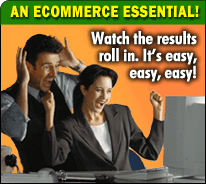
Other features

Email Marketing
(This product was previously know as Email-Counts)
KNOW YOU ARE THERE!
YOU HAVE A PASSION for the services or products you offer. You want them to succeed in the marketplace. Well guess what? So do your most valuable customers, members, and prospects.
Email Marketing (formerly EmailCounts) from DomainsNed is a proven and effective solution for anyone looking to operate a professional mailing list. YOU can easily create campaign mailings, schedule and target campaign delivery, and monitor e-mail campaigns to customers and contacts based on opt-in subscriber lists. With Express Email Marketing, you contact and manage your mailing list customers, members, prospects and visitors, right online.
https://www.domainsned.com/products/email-marketing
FEATURING:
Email campaigns
- Over 160 ready-made designs
- Huge 20,000+ image library
- Option to upload your own images
- HTML & text emails
- Auto Save feature
- Easy Email Editor, with drag-and-drop functionality
- Now-or-later scheduling
- Ability to tailor emails to various interest groups
Social marketing
- Broadcast to multiple social networks with one click
- Review and respond to your social contacts with a real–time Social Feed
- Get the most out of your updates by easily adding images
- See the activity on all your social networks from one screen
Survey builder
- Write, send, and tabulate customer satisfaction surveys
- 9 unique question types
- Custom design features
- Link generator (text & button)
List manager
- Keep names, addresses, and campaign history at your fingertips
- Unlimited list segmentation to send targeted offers to different audiences
- View reports on subscriber responses
- Easy import/export feature
Real-time reports
- Undeliverable emails
- Unsubscribe requests
- Number opened
- Click-through rates to your website
Sign-up forms
- Easily add your sign-up form to any website
- Standard & custom questions
- Question sorting
- Custom design features
- Return links
- Form preview
- Link generator (text & button)
- HTML code for link
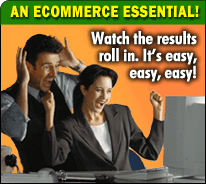
Other features
- Bounce handling
- Unsubscribe handling
- Opt-in confirmation
- Anti-spam protection
- Spam reporting links
- Custom e-mail messages

Email Marketing
(This product was previously know as Email-Counts)
#39
Accounts General / How Do I Add Additional Servic...
Last post by Dynaweb - April 09, 2015, 01:08:11 AMIt is easy to add an additional service to your account. Simply purchase the service through our website http://www.hostned.com and at checkout, click EXISTING CUSTOMER and sign in there.
If you need something that is not listed on our website or require assistance, open a support ticket at https://my.hostned.com
If you need something that is not listed on our website or require assistance, open a support ticket at https://my.hostned.com
#40
Articles / Do Not Make These Content Mark...
Last post by Dynaweb - April 03, 2015, 05:19:48 PM1 - Failing to Reach Your Audience
2 - Focusing on Sales Rather Than Information/Education/Entertainment
3 - Wrong Amount of Content and/or Venues
4 - Failing to Promote What Has Been Written on a Set Schedule
5 - Not Measuring the Effectiveness of One's Content Marketing
6 - Not Making All of Your Content Mobile Friendly
7 - Incorrect Style and Voice
8 - Trying to Be a "Jack of all Trades"
8 Content Marketing Mistakes You Might be Making - 'Net Features - Website MagazineBy Andy Preisler :: Content marketing is in its relative infancy, but those who do it well are reaping huge benefits. And those who do not are missing out on a customer base that could really grow their businesses. Gone are the face-to-face relationships that businesses used to have with their customers; now relationships have to be built online.Read the article on websitemagazine.com >
2 - Focusing on Sales Rather Than Information/Education/Entertainment
3 - Wrong Amount of Content and/or Venues
4 - Failing to Promote What Has Been Written on a Set Schedule
5 - Not Measuring the Effectiveness of One's Content Marketing
6 - Not Making All of Your Content Mobile Friendly
7 - Incorrect Style and Voice
8 - Trying to Be a "Jack of all Trades"
8 Content Marketing Mistakes You Might be Making - 'Net Features - Website MagazineBy Andy Preisler :: Content marketing is in its relative infancy, but those who do it well are reaping huge benefits. And those who do not are missing out on a customer base that could really grow their businesses. Gone are the face-to-face relationships that businesses used to have with their customers; now relationships have to be built online.Read the article on websitemagazine.com >