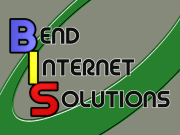People really want what YOU have to offer... So let them
KNOW YOU ARE THERE!
YOU HAVE A PASSION for the services or products you offer. You want them to succeed in the marketplace. Well guess what? So do your most valuable customers, members, and prospects.
Email Marketing (formerly EmailCounts) from DomainsNed is a proven and effective solution for anyone looking to operate a professional mailing list. YOU can easily create campaign mailings, schedule and target campaign delivery, and monitor e-mail campaigns to customers and contacts based on opt-in subscriber lists. With Express Email Marketing, you contact and manage your mailing list customers, members, prospects and visitors, right online.
https://www.domainsned.com/products/email-marketing
FEATURING:
Email campaigns
Social marketing
Survey builder
List manager
Real-time reports
Sign-up forms
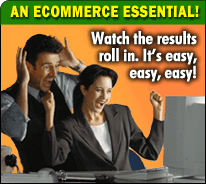
Other features

Email Marketing
(This product was previously know as Email-Counts)
KNOW YOU ARE THERE!
YOU HAVE A PASSION for the services or products you offer. You want them to succeed in the marketplace. Well guess what? So do your most valuable customers, members, and prospects.
Email Marketing (formerly EmailCounts) from DomainsNed is a proven and effective solution for anyone looking to operate a professional mailing list. YOU can easily create campaign mailings, schedule and target campaign delivery, and monitor e-mail campaigns to customers and contacts based on opt-in subscriber lists. With Express Email Marketing, you contact and manage your mailing list customers, members, prospects and visitors, right online.
https://www.domainsned.com/products/email-marketing
FEATURING:
Email campaigns
- Over 160 ready-made designs
- Huge 20,000+ image library
- Option to upload your own images
- HTML & text emails
- Auto Save feature
- Easy Email Editor, with drag-and-drop functionality
- Now-or-later scheduling
- Ability to tailor emails to various interest groups
Social marketing
- Broadcast to multiple social networks with one click
- Review and respond to your social contacts with a real–time Social Feed
- Get the most out of your updates by easily adding images
- See the activity on all your social networks from one screen
Survey builder
- Write, send, and tabulate customer satisfaction surveys
- 9 unique question types
- Custom design features
- Link generator (text & button)
List manager
- Keep names, addresses, and campaign history at your fingertips
- Unlimited list segmentation to send targeted offers to different audiences
- View reports on subscriber responses
- Easy import/export feature
Real-time reports
- Undeliverable emails
- Unsubscribe requests
- Number opened
- Click-through rates to your website
Sign-up forms
- Easily add your sign-up form to any website
- Standard & custom questions
- Question sorting
- Custom design features
- Return links
- Form preview
- Link generator (text & button)
- HTML code for link
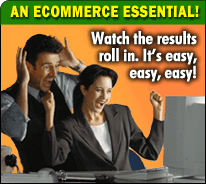
Other features
- Bounce handling
- Unsubscribe handling
- Opt-in confirmation
- Anti-spam protection
- Spam reporting links
- Custom e-mail messages

Email Marketing
(This product was previously know as Email-Counts)
 Have fun here!
Have fun here! the hosts file is found at
the hosts file is found at